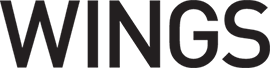
News
Avionics
Smart Glide available for G3X Touch display, G5 flight instrument
January 18, 2022 By Wings Staff
 Smart Glide provides assistance to pilots – in the event of the loss of engine power in a single-engine aircraft – by recommending a suitable airport estimated to be within glide range. (Image: Garmin)
Smart Glide provides assistance to pilots – in the event of the loss of engine power in a single-engine aircraft – by recommending a suitable airport estimated to be within glide range. (Image: Garmin) Garmin International Inc. on Jan. 12 announced that its Smart Glide technology, software that automates tasks to help pilots reduce workload in loss of engine power emergencies, is now available as a free update for the G3X Touch display and G5 electronic flight instrument in certified aircraft equipped with a GTN Xi series navigator.
Smart Glide compatibility can be added to a G3X Touch or G5 through the Garmin Authorized Dealer network (installation fees may apply).
Through compatible avionics, such as GTN Xi series navigators paired with a compatible Garmin flight display, Smart Glide provides assistance to pilots – in the event of the loss of engine power in a single-engine aircraft – by recommending a suitable airport estimated to be within glide range, as well as providing information to the pilot and optimizing select avionics settings.
When paired with a compatible Garmin autopilot, Smart Glide can automatically engage the autopilot and pitch for the aircraft’s best glide speed, explains Garmin, while simultaneously navigating the aircraft within the vicinity of the selected airport so the pilot can execute an approach and landing.
In the event of engine power loss in flight, Garmin explains pilots can activate Smart Glide with an optional dedicated Smart Glide button or by holding the Direct-to button for two seconds to initiate an activation. Once activated, Smart Glide recommends an airport estimated to be within glide range and automatically creates a direct-to route. Smart Glide considers several factors when choosing the recommended airport within glide range including runway length and condition; proximity; terrain; and available weather from sources such as FIS-B, SiriusXM4, and Garmin Connext weather4, in addition to current measured winds calculated by the primary flight display (PFD).
If the aircraft is appropriately equipped with either a GTX 345/GTX 345R transponder or a GNX 375 acting as a transponder, or a GSR 56/GDL 69/GDL 69A with an appropriate weather subscription, Smart Glide can consider VFR/IFR conditions when recommending the most suitable airport. Garmin explains alternate airports within glide range can also be selected if the pilot desires. In the event the system estimates there is not an airport within glide range, Garmin explains Smart Glide provides an aural and visual alert to the pilot, while continuing to search for an airport in range, and automatically pitching for configured best glide speed and activating level mode in aircraft equipped with a compatible Garmin autopilot.
When Smart Glide has been activated, Garmin explains the system will alert the pilot with an aural message stating that Smart Glide is active while also providing a quick reference to the selected airport within glide range in both bearing and distance to enhance situational awareness. In addition, Smart Glide provides automated adjustment of select avionics settings including the changing of the primary COM standby to the airport CTAF or tower and automatic switching of the CDI to GPS mode. If the aircraft is appropriately equipped and configured with a compatible Garmin transponder, Smart Glide also provides pilots a shortcut to tune the transponder to squawk the 7700 emergency code.
If the aircraft is equipped with a compatible Garmin autopilot, Smart Glide activation will also automatically engage the autopilot to pitch for the best glide airspeed and activate GPS mode to enable navigation to the selected airport.
The Smart Glide Page displays glide speed based on the specific aircraft, airport name, an alternate airport list, arrival above ground level (AGL) altitude, longest runway information including wind components if available, as well as a Smart Glide alert banner to keep the pilot notified of glide status and any pertinent instructions. The Map Page is another useful resource for pilots during a Smart Glide activation, according to Garmin, with the Glide Range Ring depicted on the Map Page showing airports within glide range and dynamically adjusting based on winds and terrain. The Map Page displays current aircraft AGL altitude, estimated AGL altitude upon arrival, bearing, as well as distance to the airport while decluttering the map.
When the aircraft is within four nautical miles from the selected airport, Garmin explains Smart Glide will alert the pilot that they are approaching the airport environment with both an aural alert and visual banner. Within two miles of the airport, audible airport position alerts and a flashing red alert displayed on the GTN Xi will advise the pilot to resume control and begin maneuvering for landing. In the event of an off-airport landing, Garmin explains Smart Glide provides audible AGL altitude alerts to help ensure the pilot is aware of the altitude while maintaining their focus on landing locations.
In addition to the G3X Touch and G5, Smart Glide is also available for certified aircraft equipped with a GTN Xi series navigator paired with a G500 TXi/G6000 TXi or a GI 275 electronic flight instrument. Compatible Garmin autopilots such as GFC 500 or GFC 600 can be automatically engaged when Smart Glide is activated. For aircraft without a compatible Garmin autopilot, Smart Glide can still provide information and features to help manage engine emergencies and help to reduce pilot workload. Experimental aircraft with G3X Touch and a G3X autopilot can also enable Smart Glide technology when appropriately equipped.