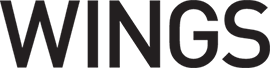
Features
Flying High with Wi-Fi
The term Wi-Fi is by no means new or unknown to most people today.
November 4, 2010 By Rob Seaman
The term Wi-Fi is by no means new or unknown to most people today. The technology is in wide use from the home to the office, from the shopping mall to the café, most airport lounges and even in public areas of common city streets. We are now quite comfortable with the concept and the devices that are supported by it. It is commonplace and considered a normal part of our daily activities and communication models. For pilots seeking to add Wi-Fi to their aircraft, there are several key aspects to keep in mind. What follows is a handy Wi-Fi primer to sort out fact from fiction.
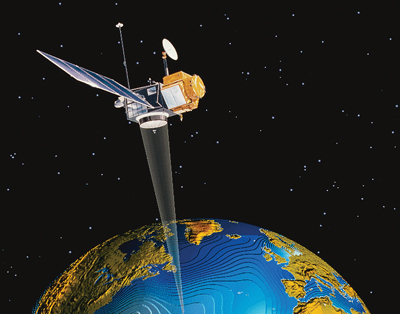 |
|
| Selecting the right Wi-Fi system for your aircraft takes proper research and an understanding of the limitations before making a purchase. PHOTO: Iridium Satellite Communications |
Terminology lesson: Get it right
In general terms, Wi-Fi, WLAN and Internet are not directly transposable – but for many, when they first think about adding this capability to their aircraft, they believe they are.
Generally, the terms Wi-Fi and WLAN share many common elements and could be considered interchangeable. Wi-Fi is a standard that is widely used for Wireless Local Area Networks (WLAN). The Wi-Fi standard generally adopted by the computer industry is IEEE 802.11. The commonly used standard has a few sub-categories; 802.11A, 802.11B, 802.11G, and although not yet formally adopted, the 802.11N standard (which is much faster, has greater range and has been adopted by several manufacturers by using IEEE’s draft 802.11N specification).
 |
|
| Some devices on the market today, such as ICG’s Nextmail Server, can give BlackBerry access over the Iridium system. PHOTO: icg
|
WLAN basically links two or more devices using some form of wireless distribution and then in turn a connection through an access point to the Internet. Lastly, Broadband enables passengers to use Wi-Fi-enabled laptops and smartphones for e-mail and “light Internet services” in flight. When you’re discussing adding Wi-Fi capability to your aircraft, the resulting hardware and system will use one or a combination of systems that fall under these definitions.
In the corporate aviation domain, the generic and all-encompassing term “Wi-Fi” has become the common request for most cabin updates. Until recently, it was believed you had to turn off Wi-Fi devices on an aircraft due to the interference it could cause with avionics technologies. However, times are changing in this realm due to new technology and available upgrades. Install the right hardware, and you should be able to use your phone or laptop in your aircraft. However, there are some things to consider before you buy and install. The current Wi-Fi technology and hardware ranges from e-mail only, to all inclusive, multi-use products. Before you make an upgrade, understand your options, learn from past experiences, and determine which combination is right for you.
Cabin interference: Is Wi-Fi safe?
According to a presentation by David B. Walen, chief scientific and technical advisor – Electromagnetic Interference, Federal Aviation Administration Aviation Safety at the Aircraft Electronics Association (AEA) Wi-Fi Summit this past January, in broad and basic terms, the installation of aircraft Wi-Fi networks facilitates use of passenger and crew Wi-Fi enabled computers and other portable devices. These portable Wi-Fi devices contain intentional RF transmitters that may be located throughout the aircraft. Immunity of aircraft systems to Wi-Fi transmitter RF varies across aircraft, systems and installations. The RF field strength that a Wi-Fi transmitter creates at aircraft systems depends on the:
- Power of the Wi-Fi transmitter
- Proximity of the Wi-Fi transmitter to the aircraft systems
 |
|
| Some systems, like TrueNorth Chorus, allow you to send the text portion of e-mail and enable it to be transmitted to and from Wi-Fi capable BlackBerry devices. PHOTO: TRUE NORTH |
As an example, Walen suggests that a 100 mW Wi-Fi transmitter with a 6 dBi antenna creates approximately 10 volts per metre (v/m) at a distance of 30 cm (12 inches). A 1 watt Wi-Fi transmitter with the same antenna would create approximately 30 v/m at 30 cm. Aircraft electrical and electronic systems have a wide range of immunity to Wi-Fi radiated fields. The immunity depends on the HIRF requirements for the aircraft. These requirements vary based on the criticality of the system, and the vintage of the aircraft. Systems determined to have potentially catastrophic failure conditions tend to have high-verified RF immunity based on HIRF requirements – in the order of 50-to 100 v/m average. Less critical systems have lower or no verified RF immunity – in the order of 0.5 to 20 v/m average.
Walen notes that wireless RF network installation requires a demonstration of the aircraft system immunity to portable Wi-Fi transmitters. The assumptions for this:
- Transmitters operate at FCC authorized power (1 watt plus 6 dBi gain)
- Provides margin for typical Wi-Fi portable devices (50 to 100 mW transmitter power)
Most EMC tests have shown no effects under these conditions. Airline EMC tests for mobile phones showed effects on certain smoke detectors and cabin PA systems and some automatic external defibrillators (AED) showed interference with audio callouts.
So, the simple fact is with the correct modifications and updates, just about any aircraft can now be rendered Wi-Fi “friendly.” While certification has reportedly been slow in some regions, once in place, this technology will accordingly increase the productivity time to passengers and flight crew alike. Once again, the corporate aircraft as a business travel option will have inherent increased value to users as these systems are employed in a secure and protected environment for in-flight use.
The right Wi-Fi choice
Mid-Canada Mod Center (MC2) based in Mississauga, Ont. has been involved with a fair number of Wi-Fi related upgrades and integrations – both as standalone additions and as part of much larger business aircraft enhancements. And while some clients/consumers are under the misguided impression that any Wi-Fi capable phone will provide instant Internet access on an aircraft system simply because their phone is able to connect to an onboard router, this is not the case.
 |
|
| When making a buying decision, consider the technology in use today – and what is on the horizon. PHOTO: Iridium Satellite Communications
|
|
 |
|
| Immunity of aircraft systems to Wi-Fi transmitter RF varies across aircraft, systems and installations. PHOTO: TRUE NORTH
|
Specifically, some BlackBerry models can have a problem interfacing with certain technologies that are being sold and installed on business aircraft. There are some devices on the market today that can give BlackBerry access over the Iridium system. ICG’s Nextmail Server, EMS Aviation’s Airmail and True North Avionics’ Express products are offerings that provide this Iridium-based service. That said, choosing the right Satcom would get you the same type of service without the need to add a standalone component. It all comes down to proper briefing and full disclosure of the intended use and user technologies – before purchase.
Remember, it’s important to be careful when picking your system. Some claim to have the “only and proprietary product” – which is not quite true. Any combination of the right hardware can be incorporated into the Wi-Fi system a client requires. But, there isn’t an off-the-shelf easy answer, either. For example, Aircell Access II is considered a WLAN system and therefore thought to be the same as Wi-Fi. As already noted, they are close, but not the same. Upon further investigation though, you will see it is in fact not clear if it is one or the other.
MC2 has used the Aircell Axxess system with Peterborough, Ont.-based Flying Colours’ completion work and have all included a CTR. The CTR has a wireless modem, integral with a Wi-Fi certified WLAN router. The CTR is used at this stage to connect any Wi-Fi certified device to the router so that when a network is created, these devices have the ability to share information with each other and share any peripheral devices such as printers. So, in theory, the cabin of aircraft equipped this way could be connected by the network that has been created.
The Iridium Network was created as a voice-only system. Accordingly, the slower 2.4 Kbps data rate is not useable to transmit any large amounts of data to and from laptops or other Wi-Fi capable devices. To date, Aircell has not developed a method to use the Iridium network for any kind of WLAN data transmissions.
The True North Chorus system, however, allows the use of Iridium data to send, for example, the BlackBerry text portion of e-mail and allow it to be transmitted to and from Wi-Fi capable BlackBerry devices. This uses proprietary software, methods and handles e-mail text only without attachments. Since BlackBerry e-mails are encrypted, they are inherently compressed so the data throughputs are quite small in comparison to emails from laptops with attachments.
The Aircell system can, however, be interfaced to other types of higher speed networks such as a Swift Broadband system that is capable of speeds up to 432Kbps. There is also its proprietary “Go-Go” land-based system which offers speeds of up to 3.2Mbps. Both enable users complete internet access including e-mails with attachments from any Wi-Fi capable device. For licensing reasons the land-based system has, for the interim, range limitations and cannot be used under 10,000 ft of aircraft altitude.
And the bottom line is . . .
What you can assume from all of this is that Wi-Fi in your aircraft is possible. That said, every installation has unique qualities from the perspective of both the aircraft and the proposed uses of the system. The best way to arrive at a happy conclusion is to work with experienced and proven providers. You don’t want to pay for someone else to learn on your aircraft. Provide as much information as possible on use and expectations up front. From there, work through the options and ask exactly what you are buying with consideration to the technology in use today – and what is on the horizon. Allow as well, for ease of upgrades as the next generation of Wi-Fi devices hit the consumer’s hands. It’s a case of taking a little time and planning today, to arrive at a happy and sustainable solution tomorrow.